VSCode Plugins
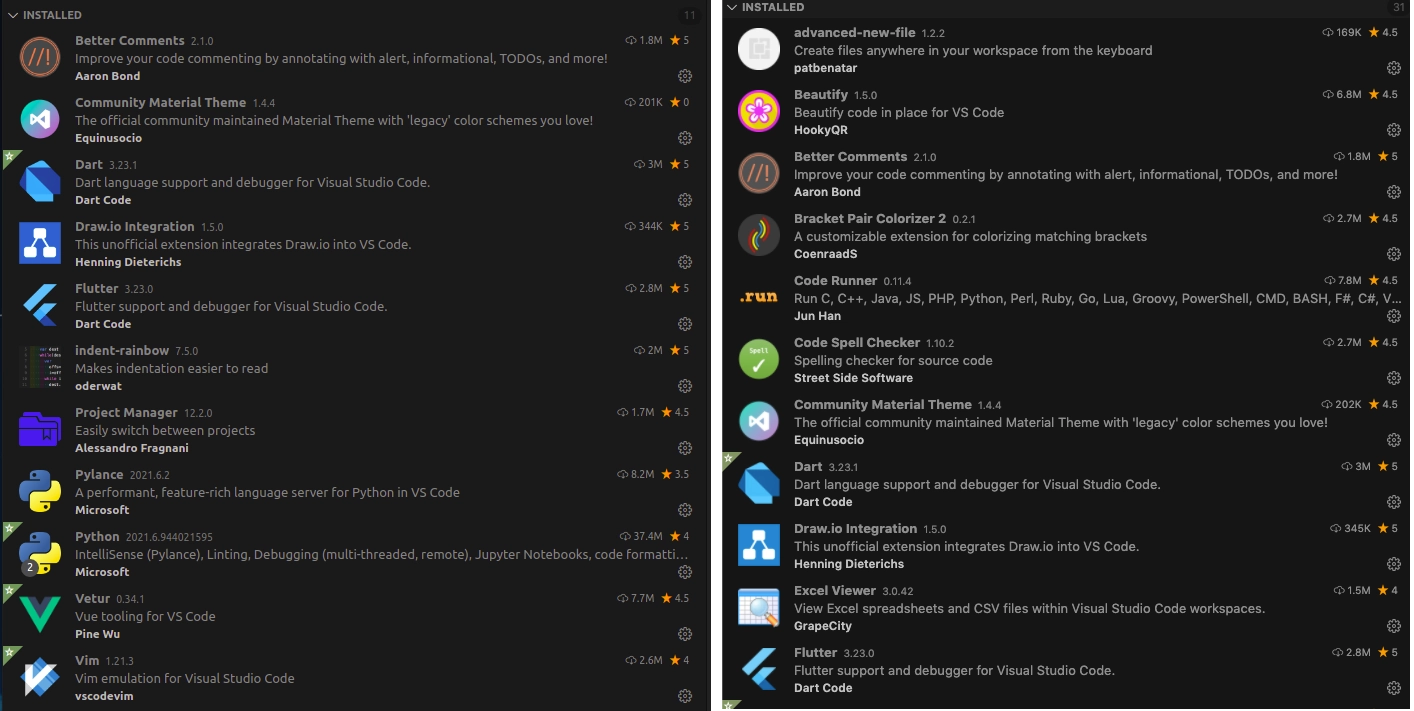
I use VSCode at both work and home so I thought a comparison of what extensions I use would be interesting.
After going through the list I realized I don't remember installing 3/4s of these and about 1/4 of them I had to guess at what they did.
Definitely a drawback to the extension based architecture is you can add them easily and forget why you needed it (or if that feature is merged into core yet)
Installed on both personal and work VSCode
- Better Comments - Changes color of TODO, params etc
- Community Material Theme - I tried probably 100+ themes before settling on Community Material Darker High Contrast
- Draw.io integration - Super useful tool for UML diagrams (or other) directly in vscode
- indent-rainbow - I tweak the settings to use a very light highlight color so it isn't distracting, but useful when needed
- Project Manager - One of my all time favorite extensions, makes switching between projects quick
- Pylance - Microsoft's python language server, resource hungry and licensing problems but it works well
- Python - Another Microsoft python thing, adds some intellisense, linting, debugging, etc
- Vim - By far my #1 extension, I don't think it would be possible for me to use an editor without a vim mode
Personal only
- Dart - Google's language for Flutter (which I don't write at work)
- Flutter - Google's UI library
- LaTeX Workshop - I use LaTeX for my resume, this provides syntax highlighting, formatting, and intellisense
- Vetur - Vue.js tools and we (sadly) don't use Vue at work
Work only
- advanced-new-file - Let's you bind a hotkey to create files, I truthfully don't actually use this often which is probably why I haven't remembered to install it at home
- Beautify - Apparently at home I use a different formatter
- Bracket Pair Colorizer 2 - Colors your brackets to match when they're highlighted, I actually don't really care for this extension and will likely end up removing
- Code Runner - Runs code inline, I find I use it very seldom but occasionally it's nice to run a snippet
- Code Spell Checker - No typos in production with this
- Excel Viewer - I find myself having to open .csv's often enough to use this
- HTML CSS Support - Not sure exactly what this one does beyond the built in, but seems to add some features
- IntelliSense for CSS class names in HTML - The name tells you everything you need to know
- Lua - Lua support for writing HammerSpoon scripts
- Markdown All in One - Keyboard shortcuts and a few other useful things
- Markdown Paste - I believe this one let's you paste images from the clipboard
- Markdown Preview Enhanced - Inline preview (which I am using to write this)
- Path Intellisense - I think this one is supposed to be better than the default
- php cs fixer - Formatter for PHP
- PHP Debug - PHP Debug support
- PHP Intelephense - Much better than Microsoft's PHP Intellisense
- Visual Studio Intellicode - Microsoft's AI intellisense that works with Python
- vscode-lua - Like Lua, this is for writing HammerSpoon scripts
- vscode-pdf - View PDFs inline
- XML Tools - Can't remember when I needed this but apparently I was doing something with XML
Comments
Log in to comment