Best Note Taking App
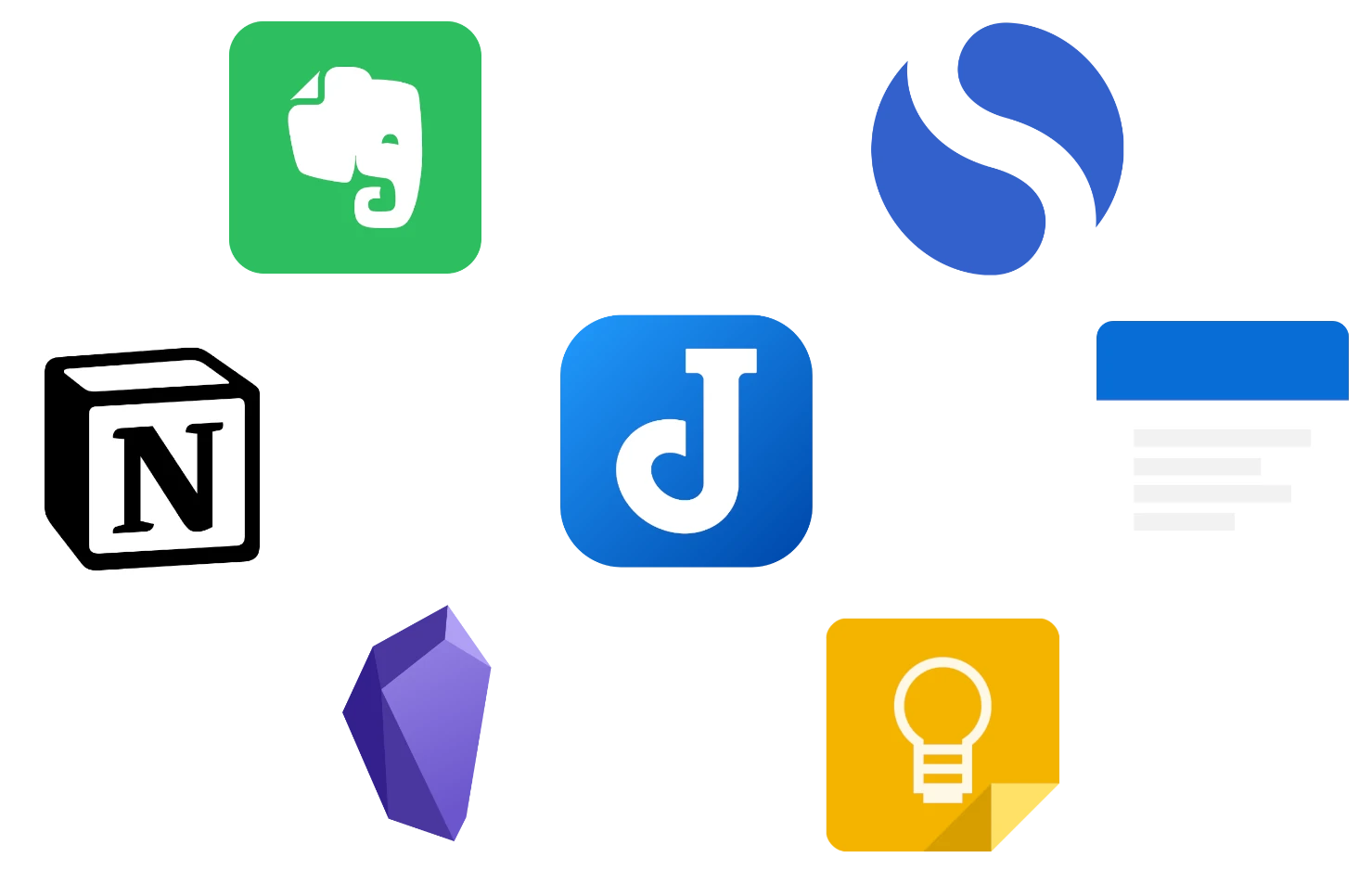
I recently re-evaluated note taking apps to find one that fits my workflow best. For long-term notes I use a self hosted DokuWiki1, however, for more ephemeral notes I prefer having an easy access app.
App Criteria
Requirements
- Cross platform with at least Linux, Mac, and iOS
- Support for at least 3 simultaneous devices - no limit preferred
- Some sort of formatting support - markdown preferred
- Folders or some other way beyond simple tags to organize notes
Nice to haves
- Open source
- Reasonably priced - I am not opposed to paying for a note taking app but it needs to be great
Summary
| Cross Platform | 3+ devices | Formatting | Folders | Open source | Price | |
|---|---|---|---|---|---|---|
| Evernote | Paid only | Paid only | Yes | 1 level deep | No | $8/mo |
| Simplenote | Yes | Yes | Yes | No | Yes | Free |
| Standard Notes | Yes | Yes | Paid only | Paid only | Yes | $9.99/mo |
| Google Keep | Web app | Yes | No | No | No | Free |
| Obsidian | Yes | Yes | Yes | Unsure | No | $4/mo sync |
| Notion | Yes | Yes | Yes | Yes | No | Free |
| Joplin | Yes | Yes | Yes | Yes | Yes | Free |
Evernote
This is probably the most popular one and the first I tried. I was relatively satisfied with it, the main deal breaker was you can only nest folders 1 layer deep. Beyond that it had a 2 device limit which meant I'd have to pay to have it on my 3 primary devices (work, home, phone).
Simplenote
This one is made by the creators of WordPress and I actually quite enjoyed it. Unfortunately, they don't support folders and have said they have no intention of ever doing so. If your use case doesn't require folders this is a great option. One more minor complaint, but I didn't like that you couldn't set the default view to the formatted markdown since I read notes more often than I type them.
Standard Notes
Quite similar to Simplenote, but with an extensions system (available in paid version). In the free edition you are stuck relying on just tags as with Simplenote. However there is an extension that adds "folder" support. The issue is the "folders" are just syntactic sugar over tags which don't work on mobile. I also thought $9.99/month was a bit steep for it's offerings.
Google Keep
I found this one while looking for suggestions on Reddit, but I wasn't nearly as impressed as the average user it seems. No folder support, web app only, and subpar UI with no markdown meant I didn't go far with Google Keep.
Obsidian
This one looks pretty cool and was one of the final contenders. I didn't want to pay for the private beta and sync so I looked elsewhere. I didn't try this one for very long so I may revist it down the road if for some reason I find a problem with Joplin.
Notion
When I first found Notion, it wasn't perfect but it was close enough I thought that would be where I ended up settling. A few things I didn't like was the busy UI where each section of your note was a different block which could be dragged and dropped around. (Think WordPress' Gutenberg). I was also annoyed that I couldn't add an icon to the sidebar without the icon also appearing on the note. Beyond that, it just had more features than I really needed. They did recently make unlimited devices free, so if you want a full-featured note program this would be a great choice.
Joplin
Save the best for last, this is the app I decided settling on. Joplin has a clean UI on desktop in the form of an Electron app. The mobile app isn't perfect, but gets the job done. The biggest issue I see with this one is the syncing is done via a third party service (I used Dropbox, but am considering switching it to my Nextcloud). Basically you connect a service which stores the actual files then everytime you login to Joplin it syncs. It has a great WYSIWG editor for generating markdown which I set has the permanent editor unless for some reason I need more fine grained controls.
Comments
Log in to comment